Excel Advanced
By the end of this course you will be able to use advanced formulae, data consolidation and working with pivot tables. You will also be able to create macros, use auditing tools and be able to share and protect your workbooks.
Course details
Working with advanced formulae
- Refresher on Logical functions
- Using Lookups, Vlookups and Hlookups
- Nesting formulas
- Managing Error messages
- Using Rounding Functions
- Using the Watch Window
- Auditing Workbooks
- Tracing Errors
Data Consolidation
- Grouping and Outlining Data
- Using the Subtotalling Tool
- Creating Advanced Filters
- Removing Duplicates from a spread sheet
Pivot Tables
- Creating a Pivot Table and Pivot Chart
- Inserting fields into the Pivot Table
- Creating Calculated fields
- Grouping fields
- Using Drilldown to analyse data
- Creating a Pivot Chart
Using Macros and Auditing Tools
- What is a Macro?
- Recording a Macro
- Running a Macro
- Editing a Macro
Sharing Workbooks
- Creating a Shared Workbooks
- Protecting Columns
- Protecting Worksheets
- Protecting Worksheet Content
- Protecting Cells
- Assigning a Password
- Tracking Changes
- Adding Comments
- Preparing a Workbook
Level
AdvancedDuration
1 day (but can be run as shorter sessions)Course Requirements
A good understanding of Excel is assumed. Take a look at our Introduction and Intermediate course topics to assess the level you require.
Contact
Email the Training Team for more information and availability at training@prosperity247.com